Cómo Corregir the ‘PHP Version Does Not Satisfy That Requirement’ error en Composer para Drupal Projects
para those building Drupal websites, Composer is essential. It helps manage y add new website pieces, like modules y themes. But if you’ve ever felt lost about how Composer works, think of it as a helpful grocery shopper. Not sure about the analogy? Check out this artículo: “Understanding Composer: A Simple Analogy of Grocery Shopping para Better Dependency Management”.
However, sometimes, when moving our work desde our local environment a the server, we might encounter the ‘PHP Version Does Not Satisfy That Requirement’ error:
Instalar dependencies desde lock file (including require-dev)
Verifying lock file contents can be installed en current platform.
Your lock file does not contain a compatible set of packages. Please run composer update.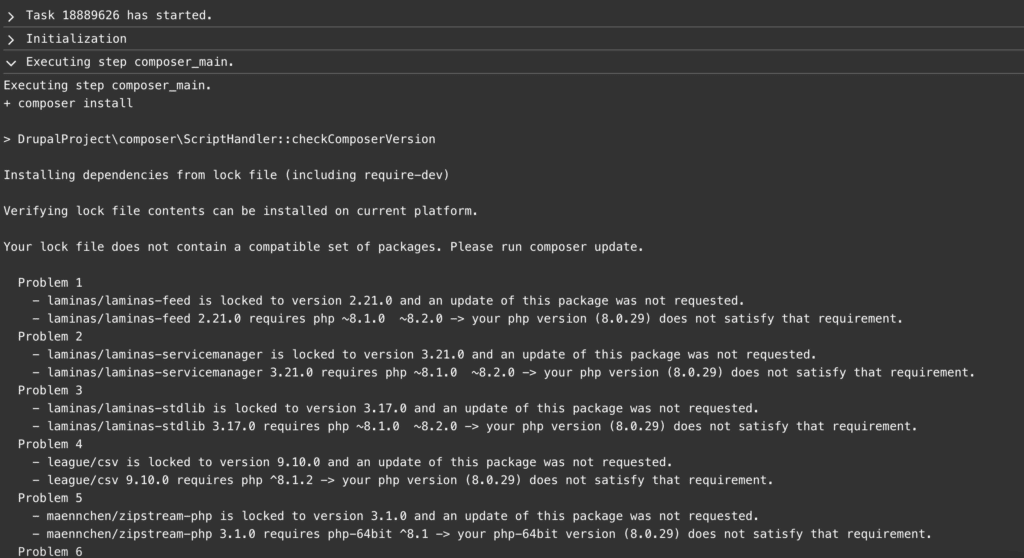
This error means the PHP version en your local Configurar is different desde the one en the server, causing issues con your Drupal website.
Why Does the “‘PHP Version Does Not Satisfy That Requirement’ error en Composer para Drupal” Happen?
When working en a Drupal project, if you run composer update locally, Composer sets up the composer.lock file based en the PHP version you’re usando. When this lock file is used en an environment con a different PHP version, issues arise.
Solutions para Drupal Developers:
- Synchronize PHP Versions: Aim a use the same PHP version across all environments — be it local, staging, o production. This alignment prevents discrepancies y ensures that Drupal modules y themes function consistently. Locally, when usando
ddev, adjusting the PHP version is straightforward. You can switch a PHP version 8.1 con the command:
ddev config --php-version 8.1- Use Composer’s Platform Config: If you can’t have the same PHP version across environments, you can configure Composer a mimic a particular PHP version. en your Drupal project’s
composer.json, include:
"config": {
"platform": {
"php": "8.1.0"
}
}
- Now, Composer will resolve dependencies as if it’s running PHP 8.1, even if your local version is different.
- Push Changes & Update Drupal: Commit y push the modified
composer.jsonycomposer.lockfiles. When you pull them en the server, runcomposer Instalara ensure Drupal gets the right set of dependencies. - Regularly Check PHP Compatibility of Drupal Modules: While core Drupal updates are generally well-tested, contributed modules can sometimes have compatibility issues. Regularly check the module’s Composer requirements y test updates locally before deploying.
- Continuous Integration para Drupal: Tools like Acquia Pipelines o Drupal-focused CI solutions can help enforce PHP version consistency, ensuring your Drupal project remains error-free across deployments.
Conclusion:
Working con Drupal y Composer means being careful about matching PHP versions. By planning ahead, your website updates can go more smoothly, con fewer issues. It’s best a keep the PHP version the same everywhere para an easier time developing.
Happy Debugging!