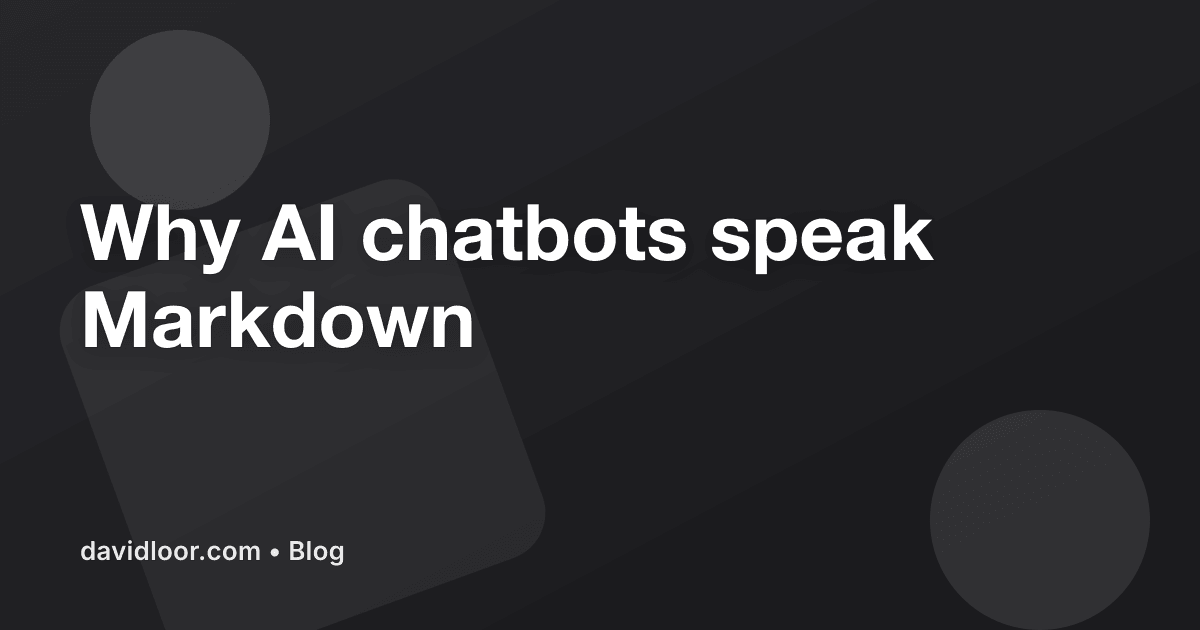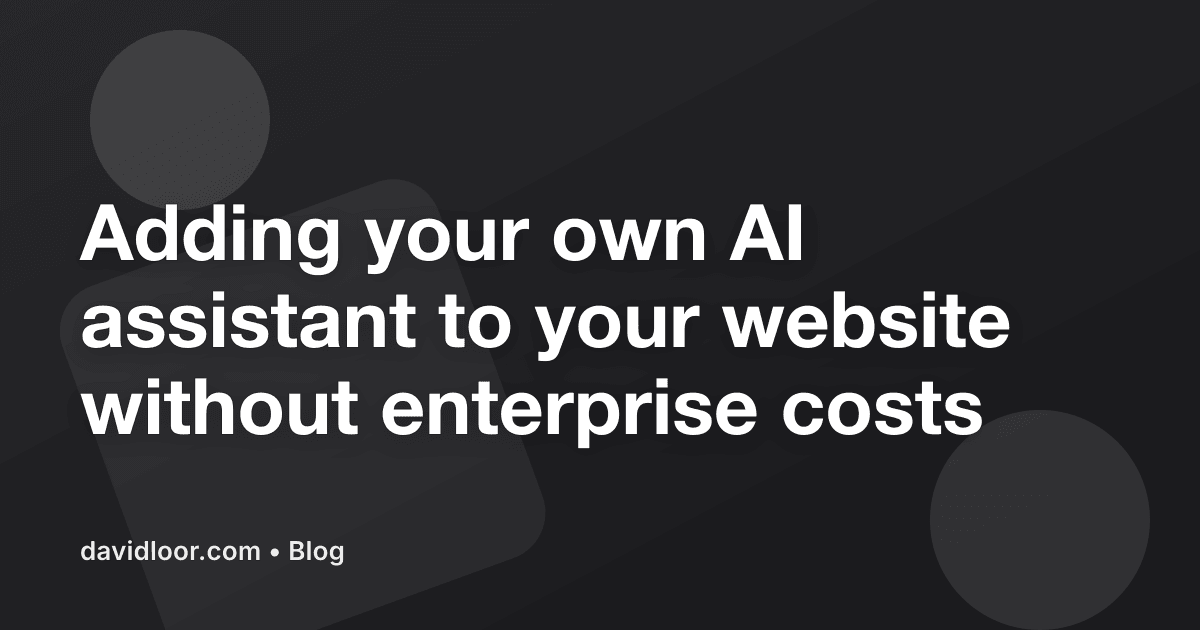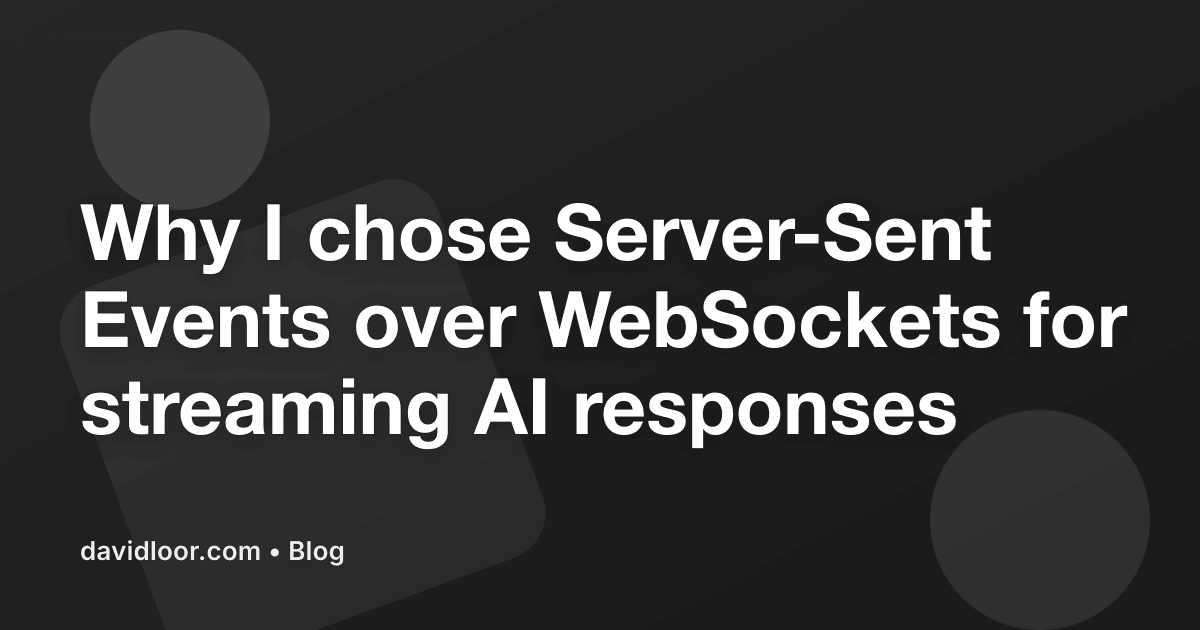David Loor M.
AI, Cloud & Web Solutions Architect
Interested in Open Source, Web & AI
Expertise & Skills
Building production systems with modern tech stacks for over 16 years
AI & Integrations
Technology Leadership
Career & Education
Professional Experience
Web Tech Lead
CURRENTI lead a development team and drive government-focused AI and web projects. I design and build secure, compliant solutions that combine AI, databases, and web technologies to solve complex government challenges.
Director of Web Development
Led and mentored a global team of 10+ developers across three continents, driving efficiency and quality in enterprise projects. Managed complex Drupal and WordPress implementations while implementing robust security, performance, and accessibility standards.
Solutions Architect
Led and architected enterprise-level Drupal and WordPress projects while mentoring a development team. Established technical standards, improved site performance, and implemented innovative solutions for complex client requirements.
Education
Computer Systems Engineering
EDUCATIONEarned my degree in Computer and Information Sciences from Ecuador's top technical university, building a strong foundation in software engineering, algorithms, and computer science principles.
From the Blog
Get in Touch
Book a Meeting
Need help with AI solutions, Drupal, or web architecture? Let's talk strategy.
Book Strategy CallOpen to collaboration • Remote-friendly • EST timezone